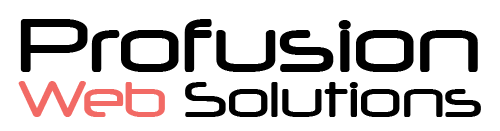What to know about website blacklisting
On the Web, credibility is everything. If a visitor cannot trust your site, they will not risk visiting it for fear of potentially downloading malware and putting them at risk. Blacklisting is a practice that flags a site usually for having malicious content, but sometimes because a site was used as part of a cyber-attack. A flagged site typically displays a warning that the site is not safe and to access it at your own risk.
Sometimes an innocent site ends up on a blacklist, usually due to being hacked. A blacklisted site sees an increase in bounce rate and a corresponding reduction in reputation which can have a lasting effect on your organic traffic and conversion rates. Blacklisting does not necessarily spell doom for your site, there are steps you can take to get back in good graces.
As with most things, taking steps to prevent your site from being blacklisted are better than the steps required to remove the blacklisting, but if your site has been blacklisted, here are the steps required to save it.
- Step 1: Verify your Site has been blacklisted using a tool like Google’s Safe browsing status.
- Step 2: Remove Malware from your site. If you can determine when malware was added to your site, you may be able to remove it by restoring from a prior period and then patching the hole that allowed the hacker in. If this is not something you are capable of doing, hire a professional to do this for you or to clean your site and rid it of added code. Note: Roughly 90% of all hacked content management systems in 2019 were WordPress. Experts blame most hacks on vulnerabilities in plugins and themes, configuration issues, and a lack of maintenance by webmasters, who often forgot to update their CMS, themes, and plugins. Our Maintenance Service Plan will make sure that your site never falls into this category.
- Step 3: After your site is clean, submit the site to search engines and antivirus vendors that have you listed.
- Step 4: Increase your security measures to prevent hacker access. Ensure your site files are current and keep them updated. Consider a web application firewall if you do not already have one installed. Make sure you are following website security best practices:
- Use secure passwords
- Logging out of your site admin rather than just closing your browser
- Configuring two-factor login on all accounts.
- Monitor your site for unusual activity using a tool like Google Analytics
- Step 5: Rebuild your sites reputation and visibility. This may be the hardest step of all. The best approach is to openly admit your site was hacked and what you have done to prevent future attacks. Attempt to contact users who may have been negatively impacted by the attack and reassure them that their information is secure now and in the future. Consider posting on social media platforms to let people know what you have done to protect them going forward. And lastly, consider an SEO campaign to regain lost page rank.
If you have questions about blacklisting or think your site may have been placed on a blacklist and do not know where to start, contact us and we can provide you with assistance in getting your site clean and secure again.